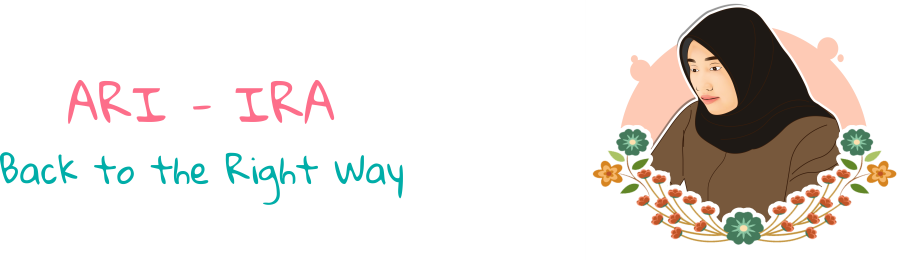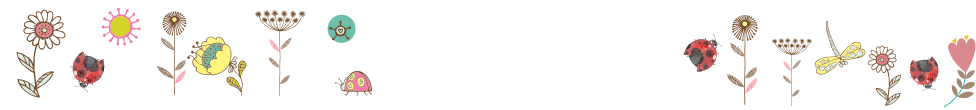Maybe, everyone who read the tittle will be have a big question mark. Yeah, 2010 @2011. In this Year 2011 (zodiac rabbit), I have install Microsoft Office 2010. Xixixi, maybe is not too important for other. But for it's new challenge to learning what about the many new things in here. First, I try to post the blog from Ms Office Word. @Ms 2007, it has been there but I haven't try this. Ok I Would like to give u some way to do it :
- Open u'r Ms Office
- Klik Tab "File" New @Available Templat choose 'Blog Spot', And Then click 'Create'
- And the light box will be appear, u must to follow the way : you must input u'r data like email and password and u will find any question. Please u click Yes and Yes (xixixixi,,it's a great time to be simple).
- Next you can find a choice about u'r blog (blogger, etc "I'm sorry I'm forget it" ), choose Blogger when u use Blogspot.
- For the last, any question come again hohoho,, but don't worry, it's just simple question and you can answer yes, yes again until the page blog ready to USE
- Tararraraaata,,, it's nice, please try this, and you've got a new experience. I Think is easy to do it,,Good Luck
Yeah,, it's first experience to me, posting blog by Ms Word ,, U can maximize u'r blog from this. Everyone Can Do it